In 2010, Sketch made its debut with a significant impact, dominating the design space for several years and becoming a cornerstone for designers, revolutionizing the UI design industry. However, with the industry's evolution, new comparable tools began to emerge, including Figma.


Introduction
With its powerful features and design capabilities, Figma very quickly gained momentum in the design industry and successfully placed itself as a great Sketch alternative.
This brings us to the burning question - Figma vs. Sketch: Which is better?
The answer is not as straightforward as you may think.
Figma and Sketch are two titans in the design tool arena, each boasting its own unique features and capabilities.
In this article, we will delve into the details of Figma and Sketch, comparing their strengths and features to help you decide which tool aligns better with your workflow.
What is Figma?
Figma, a cloud-based design and prototyping tool, has become incredibly popular in the user interface and user experience design sphere. Launched in 2016, it revolutionized the design process by allowing designers to work simultaneously, regardless of their geographical locations. Moreover, Figma facilitates real-time collaboration for multiple team members on a single design file, making it a robust solution for distributed teams.
Some of the many reasons why Figma has emerged as such a powerful platform is mainly due to its collaborative nature, ease of use, and platform flexibility.
What is Sketch?
Sketch is a professional vector graphics editor and design tool specifically developed for macOS. Since its launch in 2010, Sketch has become a staple in the toolkit of many designers, particularly the ones focusing on UI and UX design.
Sketch is a native desktop app, which means that it has to be locally installed on your system. Contrary to the web-based tool Figma, Sketch can not be accessed from any location.
Nonetheless, Sketch continues to be a popular choice among designers due to its vector editing features and design capabilities, such as symbols and artboards that streamline the entire design process.
Webflow integration and compatibility

Figma offers a Webflow plugin that streamlines the entire process of exporting designs from Figma to Weblow. It helps to bridge the gap between the design and development phases. With this, you can translate Figma layers into their HTML and CSS equivalent, the code generated by Webflow when you visually design your website. It includes auto layout, typography styles, images, opacity, and more.
In addition, the plugin also comes alongside pre-built structures that provide a skeleton framework for your design. This basically means that when you paste them and their content on Webflow, they will ensure responsiveness across multiple breakpoints.
Moving on, Sketch boasts a vibrant plugin ecosystem, some of which facilitate the export or integration process with Webflow. It enables designers to create visually stunning websites that work well on any device.
From a simple blog to an ecommerce store or a fully-fledged mobile app, the integration of Sketch and Webflow paves the way for a plethora of opportunities.
Overall, both Sketch and Figma can be used in conjunction with Webflow. However, Figma holds an advantage over Sketch in terms of real-time collaboration and a dedicated Webflow integration plugin.
Comparing features: Figma vs. Sketch
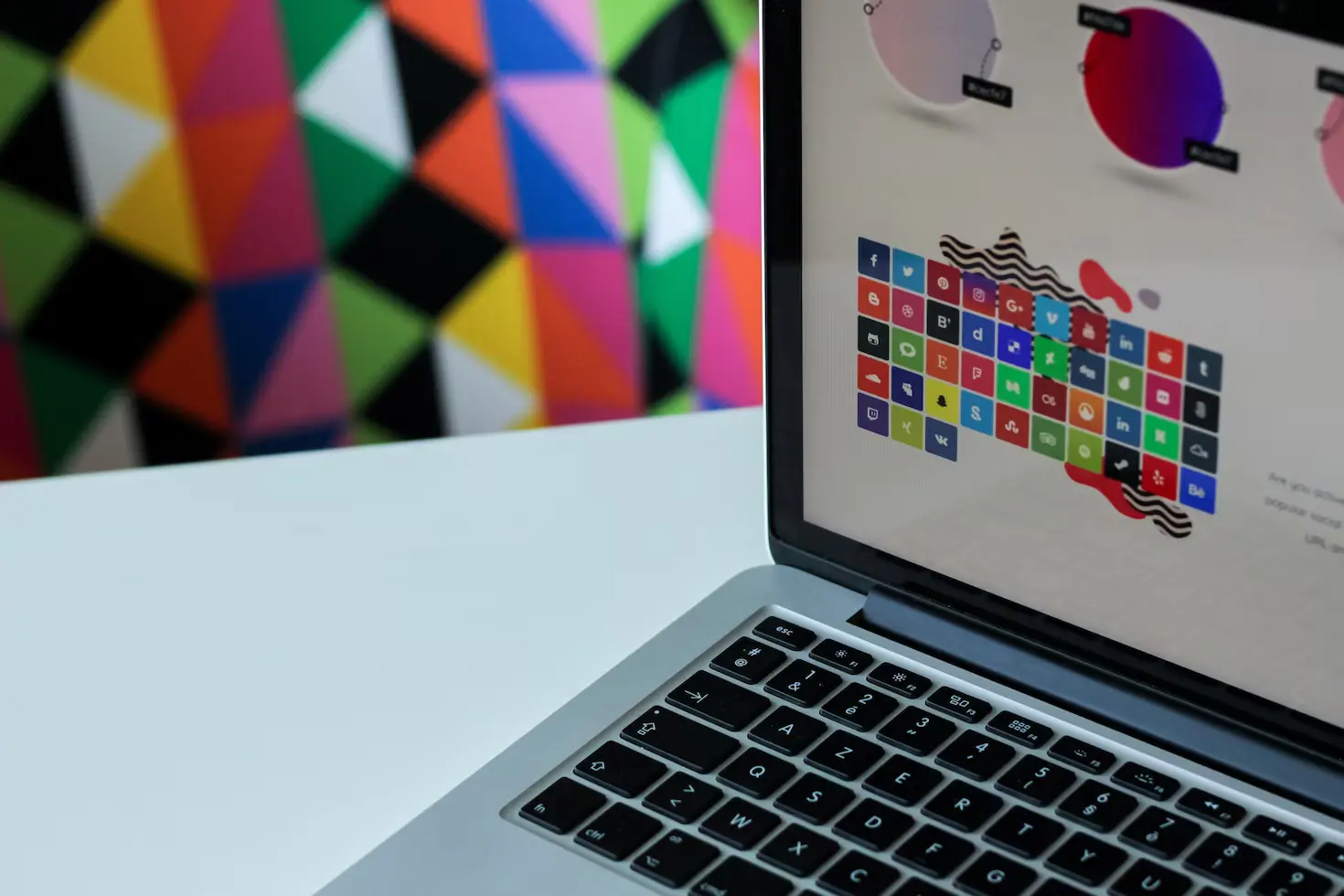
Mentioned below is a detailed guide wherein we will explore some of the many notable features of Figma and Sketch.
Design capabilities for Webflow
When it comes to design capabilities, Figma provides an array of robust features that can be considered advanced or superior to Sketch’s counterparts, if not more.
Figma offers grids and constraints, making it highly adaptable, especially when handling resizable or responsive layouts. In contrast, while Sketch offers this feature, it limits the options to just four.
In addition to this, Figma also utilizes vector networks contrary to the traditional drawing method of using paths. This can be viewed as a more advanced form of the path model that allows for lines and curves between any two points.
To sum up, both Figma and Sketch offer powerful design capabilities, and the choice between them depends on your preferences, workflows, and specific features that align with your Webflow projects.
Prototyping and interaction design
Prototyping and interaction design are two crucial aspects of the UI/UX design process, and both Sketch and Figma have robust features that support these activities.
Figma has built-in prototyping features that eliminate the need for any third-party plugins. This means that designers can easily create interactive prototypes directly within the Figma platform.
Sketch, on the other hand, relies on third-party plugins to enhance its prototyping capabilities. This includes InVision Craft, Flinto, and Mockplus Cloud.
Other than this, Figma’s auto-layout feature extends to the prototyping phase, allowing designers to create responsive prototypes that adapt to different screen sizes. This is especially beneficial when testing how different designs behave on varied screen sizes.
Collaboration and teamwork
As mentioned, Figma is renowned for its real-time collaboration features. With this platform, multiple team members can work on the same file seamlessly, thereby allowing for efficient and effective collaboration among designers, developers, and stakeholders. Furthermore, you can also share mockups with developers for inspection and quick feedback on Figma.
Sketch, on the other hand, does not provide any in-built collaborative functionality. Although in 2021, Sketch did come up with a collaborative feature, it is only restricted to the paid Sketch version and can only run on Mac devices.
Workflow efficiency and productivity
Figma is accessible through web browsers on various operating systems, offering a consistent experience. This cross-platform compatibility facilitates flexibility for designers working on different devices.
Moreover, Figma also features an auto-save function that helps to maintain a version history. It further ensures that designers at any given time can revert to previous states as and when needed, thereby providing a safety net for experimentation and reducing the risk of data loss.
In contrast, Sketch is solely available for macOS users, providing a smooth and optimized experience for those within the Apple ecosystem. In addition, when it comes to providing features for enhancing productivity or improving workflow efficiency, more often than not, Sketch has to rely on other tools for sharing or receiving feedback, allowing real-time collaboration, and more.
Community and support
Figma and Sketch offer similar services, making it relatively easy to transition between the two platforms once you're accustomed to using one.
Additionally, Figma provides an array of customer support services, including tutorials, webinars, and learning resources suitable for both novices and seasoned users. These resources aid designers in refining their skills and keeping abreast of the newest features and capabilities.
In contrast to Figma, Sketch offers a more limited range of information guides accessible through official channels. However, due to its extensive tenure, a multitude of resources are widely available on platforms like YouTube.
Conclusion
In conclusion, both Figma and Sketch offer unique strengths and functionalities. While Sketch is known for its robust features and extensive history in the design industry, Figma stands out for its collaborative cloud-based platform. Establishing a Webflow integration with either of these powerful UI tools is bound to bring prosperous results.
Frequently asked questions
Can I easily import Figma or Sketch designs into Webflow?
Yes, you can easily import Figma or Sketch designs into Webflow. The Figma to Webflow plugin allows you to create designs from scratch in Figma and transfer them to Webflow. All you have to do is select the design that you wish to transfer, choose the Webflow site where you want to paste, copy to Webflow, confirm copy to Webflow, and paste it on the Webflow canvas.
What are some examples of websites created from Figma?
Some of the best examples of Webflow websites created from Figma include Snitcher, MyCheckins and Awning.
Which design tool is better for prototyping websites?
While Figma has in-built prototyping features, Sketch boasts a rich plugin ecosystem that allows for a wide range of integrations. The ultimate choice between these two boils down to your collaboration needs, platform preferences, and specific features that align with your design goals and workflows.

















